Copy the Text from command line
Command prompt is still black screen less mouse interacting tool available in advanced Windows operating system. Also in Windows 8. But there are many thing that can only be done with that old style command line. Copying and pasting text or command output is still not handy and people face problems in it. So here are some tips and tricks :
Copy the text from Command Line :
Right click on command line window and select mark.
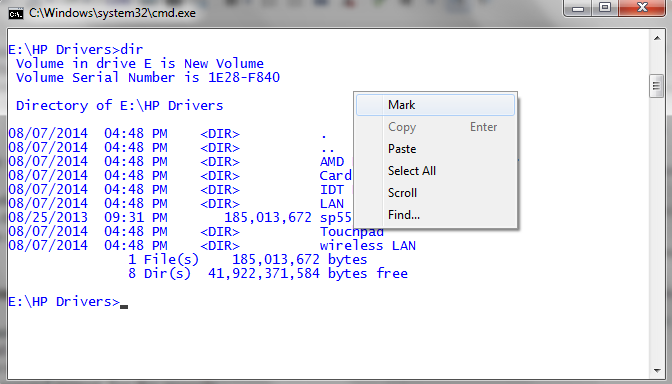 |
| Select the mark option |
After that select the text either by using shift and arrow key or by dragging the mouse on the text which you want to copy. After selecting the text press enter. It’ll copy the text to clipboard as it looks in command prompt.
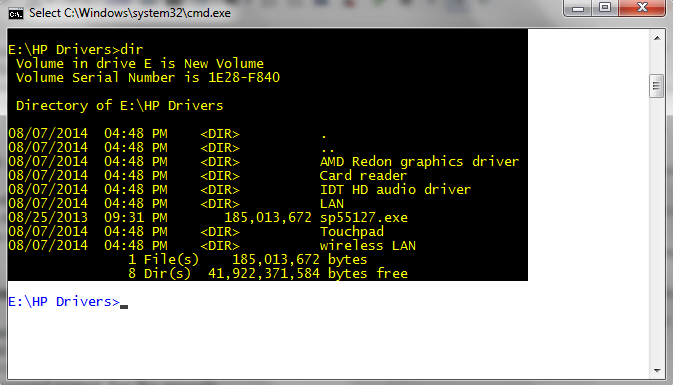 |
| Selecting the text using mouse drag. |
Copy the command output from Command line using “clip” command :
You can also select the output of a command using clip command with pipe operator. For example, if you see a directory list using dir command and you want to copy it’s dir command output. First type dir command. It’ll show you the result. Now to copy the result again type dir | clip. it’ll copy the output to clipboard and return nothing on command prompt. See this example :
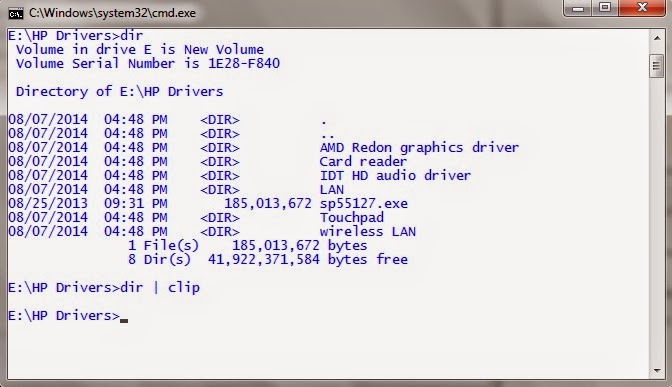 |
| Using Clip command for copying dir command output |
Pasting the text in Command prompt :
Pasting the text in command line is very easy. Just position your cursor where you want to paste your text with help of arrow keys. Now right click anywhere on command line inner window and select paste.
Leave a Reply