Google Analytics not working in new customized Blogger template
Many times when you change your blogger template or create a new one from scratch, you may face a situation where your Google Analytics is not showing recent data after the upload of new Blogger template.This is because your new template doesn’t contain code for Google Analytics. Solution is just one line of code, that you have to add in the last of your template’s head section.
Go to your blog’s template, then inside your template find the closing head tag. and paste this code.
<b:include data='blog' name='google-analytics' />
Your template should look like this ( the last of head tag.)
After adding this code save your template. Wait for one day after that Google Analytics will start showing the data.
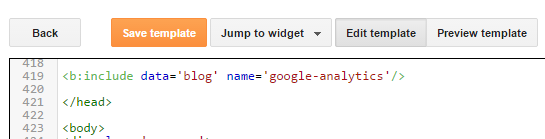
Leave a Reply