Stop Facebook to use your Name in Advertising
Facebook is free to use social networking site. To earn money Facebook follows the traditional way of Google, showing Ads. I remember a line from a Tech magazine :
“If You’re not paying for it or getting something for free, then you are the product.”
i think now the picture would be clear to you. Many times you have seen on your wall lines like ” YourFriend likes BrandName“. This is how Facebook uses your name in advertising. Although it doesn’t takes something from you but you may like to not allow Facebook to use your name in Advertising.
Prevent Facebook using your name in Sponsored stories
You can change the privacy settings for your account to prevent using your name. You can set your likes to private.
Go to your Facebook profile page.In the About section ( Tab ) of the page switch down to the likes section.Click the Edit button (the one with the Pen icon) and then choose Edit Privacy. Set the privacy of “Other” and “Interests” to “Only Me”.
Now your name won’t be used in sponsored stories.
Next Read : Remove Unwanted Ads from your browser & Facebook

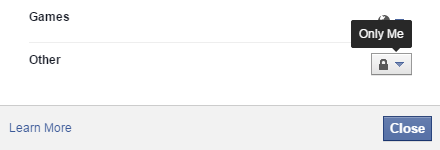
Leave a Reply